How to Travel with Bing and Earn Rewards Too.

Bing. Bing. Bing.
Did you hear that? Well, if you’re flying, then you can finally use the bathroom. But if you’re at home, then that’s the sound of a better way to plan your next vacation. I know what you’re thinking…Bing, really? Yep, it’s true! After spending some time with Microsoft’s search engine, I discovered that Bing just does travel better. Here’s how to tap into Bing’s travel potential and earn some rewards while your doing it.
Planning
Bing gives you more of what you need when researching a destination. Honestly, I didn’t realize how lackluster and ad ridden other search engine page had become until I started comparing them. I think the best way to show the difference is through a side by side comparison with one of Bing’s main competitors (who, for legal purposes, shall remain nameless) for the search term “traveling to Paris.”

Did you notice all of the advertising? Apparently, Bing’s competitor needs to re-watch The Social Network, because like Napster founder Sean Parker says, “You don’t want to ruin it with ads because ads aren’t cool.” O.K., here’s the same search result on Bing…

Now, that’s what I’m talking about it! Lots of information above the fold, plus you could even search for a flight if your heart so desired. Scroll down and you’ll find even more information–attractions, sights, related searches–before ever seeing your first ad. And if you connect your Facebook account to Bing, you can also see related updates and photos from your friends, which enables you to tap into the people you trust most for travel advice, tips and inspiration.
Welcome to a better image search
When you click on “Image” at the top of the page, this is what you get on Bing for the search term “Traveling in Paris.”

Take notice of the additional options on the sidebar listed under “Discover more.” That is one of the features that I really love about Bing’s image search that other search engines don’t have. For a place like Paris, you could literally get lost perusing the different categories. Now if only you could easily pin the images that you find on Bing, to say, one of your Pinterest travel boards. Oh wait, you can, and it’s only a click away! All you have to do is click on an image to highlight it, then use Bing’s built in “Pin it” button to share the image to your travel board.

Booking
Booking engines are like the Starbucks of the internet. Every month it seems like a new one comes on the scene, rehashing what’s already been done. Don’t get me wrong, there are some innovative engines out there. Travel Pony, Hipmunk and Hotel Tonight are all exceptional niche booking sites and certainly have a place in my travel quiver. What I like about Bing, though, is that it makes comparing rates and booking a breeze, since I can do everything from the search engine. Bringing up a booking search on Bing is as simple as typing “your destination+ hotel/flight” into the search bar or going into the “more” tab above the search bar and choosing “travel.” Flight results are powered by Kayak.com, and the rate indicator in hotel searches let’s you know if you’re getting a good or great deal.

To access the flight details on the right hand side, just click on the blue arrow beside the booking button.
Extras
In addition to Bing’s, high quality, no-nonsense search, you’ll also find helpful links to check your flight status or currency exchange rates, among other things. Also, for those of you who have a Windows 8 tablet, PC or phone, the Bing Transalator app is a free download that let’s you use your camera or type the text you want to translate. The app also features free language pack downloads so you can still get your translation on even while your offline. Additionally, you can also access the Bing Transalator from your web browser by clicking on the “more” tab that I mentioned earlier.
Rewards
Airlines have them, credit cards have them, and now Bing has them too. Seasoned travelers love rewards programs because it enables them to save on the thing they love most: travel. The beauty of Bing Rewards is that you don’t need to be a travel hacker nor spend a dime to start earning points towards gift cards, such as Amazon, Starbucks, Sephora, Applebees, Skype and One Drive, all you have to do is SEARCH, which you’re going to do anyways, right? You can also earn points by completing daily search offers. For example, today Bing asked me: “Want to see what’s springing up around the world?” When I clicked on the notification, it took me to images of “springtime around the world.” Not a bad way to start my day, plus I earned a point too.
Currently, I’m working towards racking up a number of $5 Starbucks’ gift cards to have for our travel days. At the moment, I think I can earn one a month, which may not seem like a lot, but every little bit we save, ultimately, helps us travel further. Better yet, the more I search with Bing, the higher my status in the program becomes. As I start climbing the ranks, I’ll also unlock exclusive earning opportunities and get access to discounted gift cards.


And there was mobile…
During my research for this story, I discovered a CNET story announcing that Bing Rewards went mobile in January. For those of you who have an iOS or Android device that means you can earn even more points by searching on mobile. To start earning points on the go, simply download the Bing app (iOS, Android) and then visit Bing Rewards on your phone or tablet.
How will you use Bing to plan your next trip? Let us know in the comments below!
![]() I’m required to disclose a sponsored partnership between our site and Bing. I have been compensated in exchange for this post in the form of payment, product or experiences.
I’m required to disclose a sponsored partnership between our site and Bing. I have been compensated in exchange for this post in the form of payment, product or experiences.


(6) awesome folk have had something to say...
Kenin Bassart -
March 21, 2014 at 2:47 pm
Lauren started using Bing rewards a while back. I have to admit I was pretty skeptical at first, then she got me some free Starbucks gift cards and I was sold!
Jeremy -
March 23, 2014 at 8:21 am
Interesting to see what Bing has to offer in terms of trip planning!
The Guy -
March 24, 2014 at 8:18 am
This is a great review and all quite new to me. Bing has for a long time worked on trying to become the number 1 search engine. Even with the might of Microsoft behind them it is a hard battle.
I like your focus on not showing many ads. It is good that the natural search results are based on quality of content (I hope) rather than the size of someone’s bank balance.
I’ve not heard of Bing rewards before. Is it solely available in the US or do you know if we can benefit from it in Europe?
Erin -
March 31, 2014 at 3:22 pm
I am always impressed by how beautiful Bing’s daily images are and how they give credit to the photographer and details about the photo location. I haven’t used it nearly as much as Google. I’ll have to play around with it some more. Also, I love the redesign of your site. It’s beautiful.
Joe Achman -
April 23, 2014 at 5:27 pm
Bing rewards is such a cool deal. And their flight price prediction is something I use all the time traveling here in the states.
Vid -
May 2, 2014 at 4:12 am
This is genius 🙂 Had never imagined that there would be rewards for using a search engine. And you are right, Ads are becoming quite annoying on some well-known search engines 😉